A Comprehensive Deep Dive into Tailwind CSS: Mastering the Art of Utility-First Styling
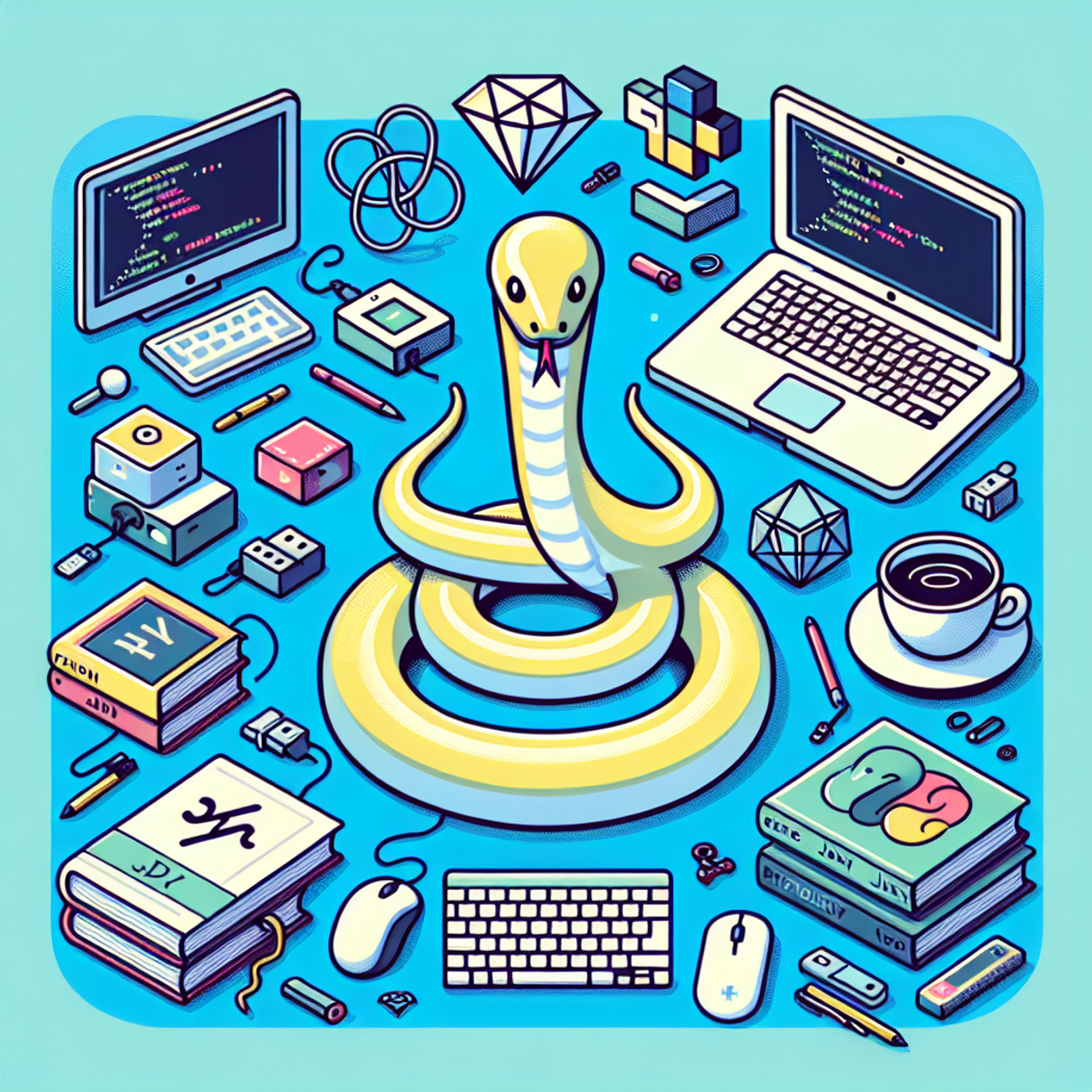
Introduction
Tailwind CSS has quickly become popular among web developers because of its unique approach to styling. Instead of using a traditional CSS framework, Tailwind CSS embraces a utility-first styling methodology. This means that instead of writing custom CSS, developers can create designs by combining small utility classes.
What is utility-first styling?
Utility-first styling is a way of designing interfaces by using many small utility classes instead of writing your own CSS. It lets developers focus on building functionality without spending too much time on complex stylesheets. With Tailwind CSS, you can easily apply styles to elements by adding pre-defined classes to your HTML.
Why choose Tailwind CSS?
There are several reasons why Tailwind CSS stands out from other frameworks:
- Efficiency: By using pre-defined utility classes, you can quickly prototype and build interfaces without having to write a lot of custom CSS.
- Flexibility: Tailwind CSS provides a wide range of utility classes that cover almost every aspect of styling. This allows you to customize your designs easily.
- Responsive design: With Tailwind CSS, creating responsive designs is straightforward. You can use built-in classes to control the layout and appearance of your elements on different screen sizes.
In this guide, we will cover everything you need to know to become proficient in using Tailwind CSS. We'll start with the basics and gradually move on to more advanced topics. So if you're ready, let's get started!
Understanding Tailwind CSS
Tailwind CSS is a popular utility-first CSS framework that has gained significant traction in the web development community. It stands out from other frameworks due to its unique approach to styling, known as utility-first styling. This approach focuses on providing a set of pre-defined utility classes that can be directly applied to HTML elements to style them.
Some key features and benefits of Tailwind CSS include:
1. Rapid prototyping
With Tailwind CSS, you can quickly build prototypes by leveraging its extensive collection of utility classes. These classes cover a wide range of styling options, such as colors, spacing, typography, and more. Instead of manually writing custom CSS for each element, you can simply apply the appropriate utility classes.
2. Easy customization
Tailwind CSS offers a high level of customization. You can easily tweak default styles by adjusting configuration values or add your own custom utility classes to meet specific design requirements. This flexibility allows you to create unique and tailored styles without sacrificing productivity.
3. Responsive design support
Creating responsive designs is made easier with Tailwind CSS. The framework provides responsive variants for many utilities, allowing you to apply different styles based on screen sizes. For example, you can use the lg:text-xl class to set larger text size on large screens while maintaining a smaller size on smaller screens.
Understanding the core principles and advantages of Tailwind CSS is essential for harnessing its power effectively. In the next section, we will delve deeper into the importance of using semantic class names for writing maintainable code with Tailwind CSS.
Improve Code Maintainability with Semantic Class Names
Semantic class names are an important aspect of writing maintainable code. They make your HTML markup more clear and readable. When using Tailwind CSS, it is recommended to use semantic classes as they make it easier to comprehend and manage your codebase.
Here are some key points to keep in mind:
1. Clarity
Semantic class names provide meaningful context to your HTML elements. Instead of using generic class names like "blue" or "large", Tailwind CSS suggests descriptive class names such as "text-blue" or "text-lg". This approach makes it simpler for other developers to understand the purpose of each class and reduces the chances of confusion or misinterpretation.
2. Consistency
By consistently using semantic class names, you establish a clear and predictable pattern in your codebase. It becomes easier to navigate and make changes to your styles without worrying about unintended side effects. With Tailwind CSS, you can easily create reusable utility classes that follow a consistent naming convention, ensuring a cohesive design system throughout your project.
3. Scalability
As your project grows, maintaining consistent class names becomes even more important. By using semantic classes, you can easily manage and update styles across multiple components or sections of your website. This scalability is especially valuable when working on large projects with multiple developers, as it promotes collaboration and reduces the chances of conflicts or inconsistencies in styling.
In summary, semantic class names are essential for writing maintainable code in Tailwind CSS. They provide clarity, consistency, and scalability to your styling workflow. By following best practices and using descriptive class names, you can ensure that your code remains clean and easy to understand throughout the development process.
Avoiding Common Pitfalls in Tailwind CSS Development
When diving into Tailwind CSS development, you may encounter certain challenges that could potentially hinder your workflow. Here are some essential tips and strategies to navigate through common pitfalls:
1. Overcoming the Learning Curve
Embracing a new approach to styling can be daunting initially. To ease the learning curve, take advantage of the comprehensive documentation, tutorials, and community resources available for Tailwind CSS. Engaging with the community can provide valuable insights and practical tips for mastering the utility-first framework.
2. Mitigating Verbose HTML Impact
As you leverage the extensive range of utility classes, your HTML markup might become verbose. To mitigate this impact, consider using templating engines or partials to modularize your code. Additionally, explore techniques such as component-based architecture to maintain a clean and organized codebase.
3. Avoiding Excessive Styling
With the flexibility of Tailwind CSS, there's a risk of overstyling components. It's crucial to adhere to best practices and establish clear guidelines within your development team to prevent unnecessary proliferation of styles. Utilize utility classes judiciously and leverage composition to create reusable design patterns.
By being mindful of these potential pitfalls and implementing effective strategies, you can harness the full potential of Tailwind CSS while maintaining an efficient and streamlined development process.
Mastering Advanced Features for Enhanced Styling Capabilities
Tailwind CSS offers a range of advanced features that empower developers to create highly customized and visually appealing designs. Let's delve into the key aspects of mastering these advanced capabilities:
Exploration of Powerful Advanced Features
Tailwind CSS provides an extensive set of utility classes that enable you to implement advanced styling effects with ease. These features include responsive variants, hover effects, transition utilities, and dynamic interaction effects.
Using Responsive Variants for Different Screen Sizes
Tailwind CSS simplifies the process of creating responsive designs by offering intuitive classes for different breakpoints. By applying responsive variants to your elements, you can ensure a seamless user experience across various devices and screen sizes.
Creating Engaging Hover Effects and Smooth Transitions
With Tailwind CSS, you can effortlessly add hover effects and smooth transitions to your interfaces using utility classes. By leveraging pre-defined classes, you can enhance user interactions and bring a dynamic touch to your designs.
Implementing Dynamic Interaction Effects using Keyframe Animations
Tailwind CSS empowers you to incorporate complex interaction effects through keyframe animations. By utilizing utility classes for keyframe-based animations, you can create compelling visual experiences that captivate your audience.
Mastering these advanced features in Tailwind CSS equips you with the tools to elevate the aesthetics and functionality of your web projects. By harnessing the potential of these capabilities, you can craft sophisticated designs while maintaining the efficiency of the utility-first approach.
The integration of these advanced features aligns with Tailwind CSS's commitment to enabling developers to achieve remarkable styling outcomes without sacrificing productivity or code maintainability.
Customization and Theming in Tailwind CSS
Tailwind CSS offers a high level of flexibility through its customization options, allowing developers to tailor the framework to their specific needs. Here are some key points to consider when it comes to customization and theming in Tailwind CSS:
Understanding the flexibility of Tailwind CSS
One of the main advantages of Tailwind CSS is its ability to be highly customizable. Developers can easily adjust configuration values to adapt default styles according to their project requirements. This allows for a more personalized and unique design.
Adapting default styles by adjusting configuration values
Tailwind CSS provides a configuration file that allows developers to customize various aspects of the framework, such as color palettes, breakpoints, spacing, and more. By modifying these values, developers can create a consistent and cohesive design system that aligns with their brand identity.
Creating bespoke designs with custom utility classes
In addition to adjusting configuration values, Tailwind CSS enables the creation of custom utility classes. These classes can be used to apply unique styles or combinations of existing utility classes, giving developers even more control over the design. Custom utility classes can be defined in the configuration file or within the project's codebase.
Exploring the built-in theming capabilities of Tailwind CSS
Tailwind CSS also provides built-in theming capabilities that allow for easy switching between different design variations. By defining multiple themes in the configuration file, developers can quickly change the entire look and feel of a project without having to manually update individual styles.
By leveraging these customization options and theming capabilities, developers can create highly tailored designs that meet their specific needs while still benefiting from the productivity and efficiency provided by the utility-first approach of Tailwind CSS.
Effective Style Management Strategies for Large Projects
Effective style management is crucial for maintaining scalability in Tailwind CSS projects. Here are some key strategies to consider:
Challenges and Solutions
Address the challenges of managing styles in large projects and provide solutions for maintaining consistency and organization.
Organizing Code
Group related utility classes into modules or components to ensure a systematic and structured approach to style management.
Consistent Naming Conventions
Emphasize the importance of establishing and adhering to consistent naming conventions throughout the codebase to streamline navigation and maintain clarity.
CSS Specificity Rules
Highlight the significance of understanding CSS specificity and managing styles accordingly to prevent conflicts and ensure intended style application.
PurgeCSS Usage
Discuss the use of PurgeCSS to optimize production builds by removing unused styles, thereby reducing file sizes and improving performance.
By implementing these strategies, developers can effectively manage styles in large Tailwind CSS projects, ensuring maintainability and scalability while optimizing performance.
Recommended Resources for Improving Your Tailwind CSS Skills
As you continue your journey to become a better Tailwind CSS developer, it's important to have access to valuable resources that can enhance your learning experience and provide ongoing support. Here are some recommended resources that will help you advance your skills:
1. Official Documentation
The official documentation of Tailwind CSS is an invaluable resource that provides comprehensive information about the framework. It offers detailed explanations of all the utility classes, configuration options, and advanced features. The documentation also includes practical examples and code snippets that you can use as a reference while working on your projects.
2. Tailwind Community
Engaging with the thriving Tailwind community is a great way to connect with fellow developers, share ideas, and seek assistance when needed. Joining online forums, such as the Tailwind CSS Discord server, or following relevant hashtags on social media platforms like Twitter can expose you to a wealth of knowledge and inspiration. You can learn from others' experiences, participate in discussions, and even contribute to open-source projects related to Tailwind CSS.
3. Video Tutorials
Video tutorials are an excellent resource for visual learners who prefer watching demonstrations and following along with hands-on examples. Platforms like YouTube offer a wide range of video tutorials on Tailwind CSS, including beginner-friendly introductions, advanced techniques, and real-world project walkthroughs. Some popular channels to check out include Traversy Media and The Net Ninja.
4. Online Courses
If you prefer a more structured learning approach, enrolling in online courses can provide you with comprehensive guidance and hands-on exercises. Platforms like Udemy and Pluralsight offer a variety of Tailwind CSS courses taught by experienced instructors. These courses often cover everything from the basics to advanced topics, allowing you to deepen your understanding of the framework at your own pace.
5. Blogs and Articles
Many developers in the Tailwind CSS community share their knowledge and insights through blogs and articles. Exploring these resources can help you discover new techniques, best practices, and real-world use cases. Some popular blogs to follow include Adam Wathan's blog and the official Tailwind CSS blog.
Remember, mastering Tailwind CSS requires continuous learning and practice. By utilizing these recommended resources, you can stay up-to-date with the latest developments, expand your skillset, and create stunning designs with ease.
Conclusion
Final thoughts on mastering Tailwind CSS
As you wrap up your journey in mastering Tailwind CSS, remember that practice makes perfect. The best way to solidify your skills and become proficient in using this powerful framework is by applying it to real-world projects.
So, I encourage you to take what you've learned and start building! Whether it's a personal website, a small web app, or even just a prototype, don't be afraid to dive in and experiment with Tailwind CSS.
By doing so, you'll not only gain confidence in working with the framework but also discover its true potential in speeding up your development process.
"The only way to learn a new technology is by building something with it." - John Sonmez
Why utility-first styling matters
Throughout this guide, we've highlighted the benefits of utility-first styling and how it can revolutionize your workflow as a developer. To recap:
- Efficiency: With pre-defined classes at your disposal, you can quickly style elements without writing custom CSS from scratch every time.
- Consistency: By adhering to a set of standardized utility classes, you ensure consistency in your design across different components and pages.
- Flexibility: Utility-first CSS gives you the flexibility to make changes easily and iterate faster during the development phase.
- Scalability: As your project grows, managing styles becomes more challenging. But with Tailwind CSS, organizing and scaling your styles is a breeze.
So, embrace the power of utility-first styling and unlock new possibilities in your web development journey!
Comments
Post a Comment